Introduction
This guide describes how to disassemble and reassemble the Anker SoundCore mini bluetooth box. Once disassembled, single parts can be exchanged / repaired easily.
Tools
-
-
Carefully remove the rubber cover (glued) from the base.
-
Remove the 3 screws using a screwdriver.
-
Pull the lower part carefully to open the casing.
-
You may use a slotted screwdriver, plastic card etc. along the slit to open as the cables are fixed with sealing paste inside.
-
When the slit opened, remove
-
the red battery cable plug and the white speaker cable plug (red arrows) from the socket by pulling and
-
the volume/play control cable by pulling the black lash (green arrow) upward and pulling the cable out of the socket
-
to separate the lower (PCB) part from the speaker & battery part.
-
-
-
Remove the 4 screws using a screwdriver and take off the PCB from the lower casing.
-
Note: The On/Off switch cover is neither fixed in the casing nor on the PCB. When remounting, pay attention to the correct positioning of the switch cover.
-
-
-
Remove the 4 screws using a screwdriver.
-
Remove the inner separation from the casing by pulling, starting at the opposite side of the volume/play switch cable.
-
Be careful as the volume/play switch cable is still fixed on the other side, so the separation cannot be removed without removing the connector on the other side.
-
You may use a slitted screwdriver, plastic card etc. to push at the lashes (green arrows).
-
-
-
Remove the battery pack carefully by pulling it upward (it is fixed by glue only to the speaker casing).
-
-
-
Remove the volume/play switch cable by pulling the black lash (green arrow) outward, then pulling out the connector from the socket. Remove the inner separation and the volume/play switch cable linked with it.
-
Remove the 2 screws using a screwdriver and remove the speaker.
-
-
-
Remove the volume/play switch rubber cover (green arrow).
-
Remove the 2 screws using a screwdriver.
-
Pull out the volume/play switch control panel from the inner side of the casing.
-
To reassemble your device, follow these instructions in reverse order.
When reassembling, pay attention
- to correctly insert all connectors into their sockets
- to the right positioning of the speaker and battery cables when pulling them through the inner separation (and reconnecting them to the PCB)
- to correctly position the On/Off switch cover when remounting the PCB.
To ensure a similar sound quality as before, the cable entries in the inner separation may need sealing after the cables have been reconnected. If this becomes necessary, hot glue or some sealing paste/wax could be used for this.
9 comments
Much appreciated when some cleaning stuff got spilt through the vents on the top onto the speaker and needed to get it out to clean up the mess. thanks
Mark -
Re- the On/Off button - the article talks about getting it in the right position, but the right place seems to be missing. The red goes on the right.
Currently got mine in pieces waiting for it to dry out after it fell in the bath. Fingers crossed as it did seem to work still, just that you also got to hear the Bluetooth module along with your sound!
Ash -
What kind of battery does this unit use? Ours won’t hold a charge anymore, and if it takes an easily obtained battery type, I’d gladly open it up and replace it.
JWosnick -
1800mah 3.7v 6.7wh li-po battery. Not sure if the li-po batteries are too big when they're that size, as Anker produce their own batteries. I've bought a li-po, so I'll report back with info.
Leanne -
I have the same problem. Would love to hear if li-po worked!
Replied above, copying here:
Battery markings indicate that it is a PT103450 6.6 WH, 1800 mah, though this seems to be a lie.. it is a 4cm by 4cm square and 1cm thick, which makes the correct marking 104040, not sure why this is different.
The listing might expire but https://www.aliexpress.com/item/40010850... seems like a good option for a spare.



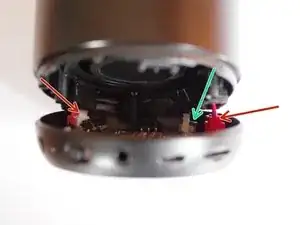








You can feel the depressions where the 3 screws are, then if you pull back the rubber just where necessary you can remove the screws while leaving the rubber in place.
Mark -
Similarly, I just penetrated the rubber with the screwdriver in the locations of the screws. Won’t notice a slightly ripped up rubber foot, but might well notice if it’s loose or gone completely.
Ash -
Careful with pulling the plugs as the plastic slots can come off. They’re basically just held in place with a funny blob of glue. Not the end of the world if it does as I imagine you can fix them back into place, but definitely nicer to avoid!
Ash -
I found 2 points here that occured to me.. When pulling the lower part.. the inner plastic core of the entire speaker came down from the outer aluminum housing.. I found that the only thing holding that in beyond a little friction was the rubber covering of the volume and play buttons.. Not sure what if anything was supposed to prevent this.
Also the lower part took quite a bit of force for me to remove. Dont be agressive, but apply constant force for some time and you will see it slowly seperate. Using a plastic card seemed to help for me, "plastic card here was an old phone protector plastic film that i keep around for exactly this. After i see a gap, i used a small screwdriver to lever the rest of it loose rather than pulling, so I dont risk pulling at the cables.
ktaragorn -
Mark, Ash, and ktaragorn--thanks so much for your input. I'm about to start disassembling mine, so each of your comments was valuable to me.
zuzubird -