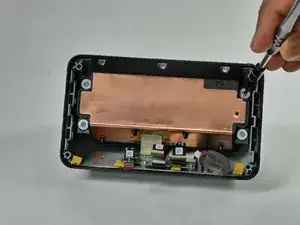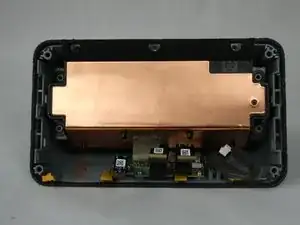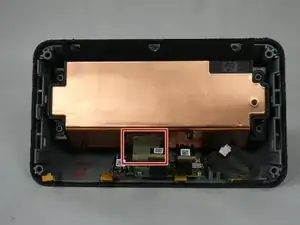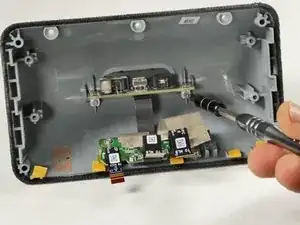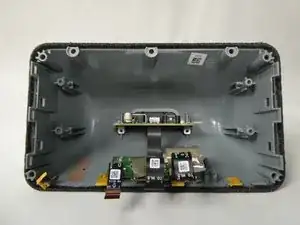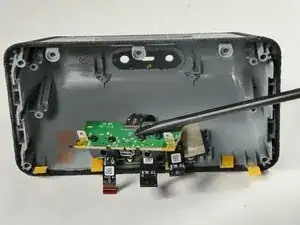Introduction
This removal guide shows the proper steps to replace the DC Power Jack in the Amazon Echo Show 5. This significant piece allows there to be power throughout the device.
Tools
-
-
Orient the Amazon Echo Show 5 so that the display is face down.
-
Use a spudger to remove the grey bottom cover.
-
-
-
Remove the three ZIF connector ribbon cables that connect the speaker housing to the display housing.
-
Conclusion
To reassemble your device, follow these instructions in reverse order.