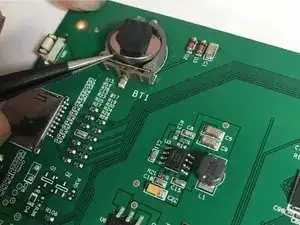Introduction
The console itself has dual levels of connectivity – the sensor uses RF (915 Mhz) while the console connects directly to your router (2.4 GHz).
Parts
-
-
First, unscrew the 4 M2x1.5-7 screws (7mm length) from the back of the device using a number 1 Phillips screwdriver.
-
Pry the front silver panel away from the back black panel with a plastic opening tool.
-
-
-
Next, the ribbon cable needs to be carefully removed from the back of the LCD screen.
-
Use a plastic opening tool to press the black bar towards the ribbon and away from the white bar gently. This will release the ribbon.
-
-
-
Remove the 4 M2x1.5-7 screws (7mm length) from the green PCB board.
-
This will result in two pieces, the back black cover and the PCB board.
-
To reassemble your device, follow these instructions in reverse order.