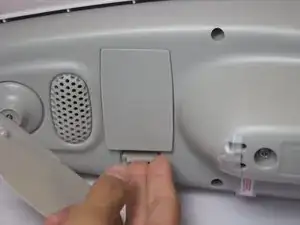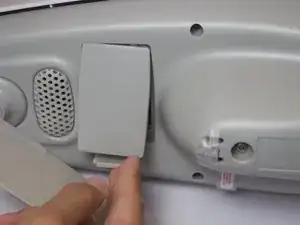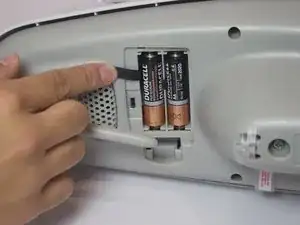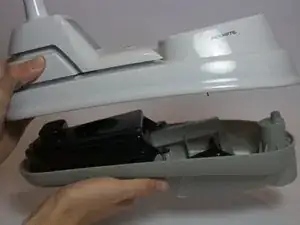Introduction
This guide will instruct how to open up the casing of the Acurite 02032 weather center. This guide is very simple to follow and only requires a screwdriver. A screwdriver with a longer extension is recommended to reach deep screws.
Tools
-
-
Gently lift the top section of the weather center away from the base. With all the screws removed it should lift off easily.
-
Conclusion
To reassemble your device, follow these instructions in reverse order.