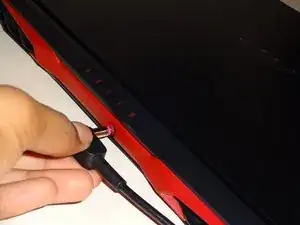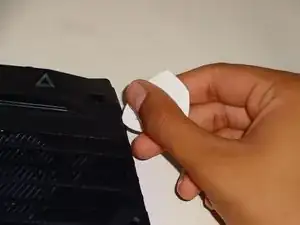Introduction
When purchasing gaming computers, the amount of RAM is an important aspect to factor in. Computers with lots of RAM often cost a lot of money. The Acer Nitro AN515-55 comes with 8GB of RAM. For gaming, 8GB might not be sufficient enough to run many newer, high-definition games. Luckily, this computer model comes with an additional RAM slot. Adding your own RAM to your computer can save you hundreds of dollars without having to sacrifice performance.
Before you start, make sure you wash your hands. This is an important step because oils and dirt can harm your computer's hardware. You must also make sure you ground yourself before opening up the rear panel of your computer. Static buildup can seriously harm your computer's hardware, sometimes even making it unusable. Guides on how to ground yourself can be found on Youtube.
Tools
-
-
Shut off the computer and unplug any sources of power, including the charger.
-
Unplug any other devices that may be plugged into the computer.
-
-
-
Slide a plastic opening pick between the rear panel and laptop body to remove the rear panel.
-
-
-
Using your fingers, disconnect the battery pin by pulling back on the two tabs located at the ends of the pin.
-
-
-
Slide the RAM stick into the RAM slot at about a 45 degree angle.
-
Push the RAM stick down until you hear a click.
-
Once your rear panel is properly put back on, check if your RAM has been installed correctly. Power on your computer. This may take longer than usual because the computer is identifying the new piece of hardware. After your computer has booted up, go to About System (Settings > System > About). Under the “Installed RAM” portion of the page, you will see the amount of RAM your computer has installed. If this amount is correct, you have successfully installed your RAM.