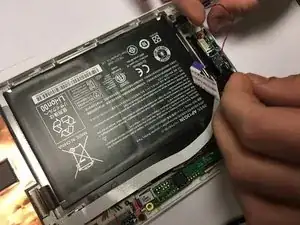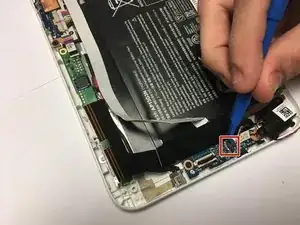Introduction
This guide will show you how to remove and replace the speakers due to various problems. They may need to be repaired due to water intrusion or excessive use.
Tools
-
-
Lift the retaining flaps fastening the screen ribbon cord to the screen circuit board using a plastic opening tool.
-
Conclusion
To reassemble your device, follow these instructions in reverse order.