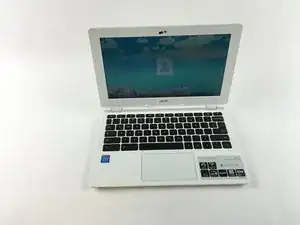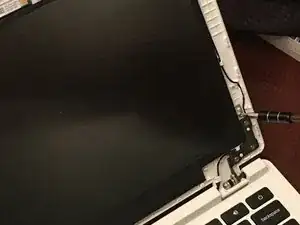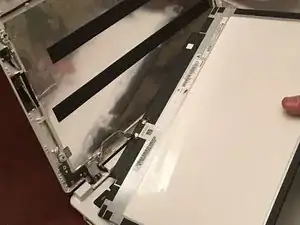Introduction
Use this guide to replace the screen of your Acer Chromebook CB3-111-C670. The screen replacement is a simple fix, and shouldn't take long at all.
Tools
Parts
-
-
Remove the four screws within the silver brackets that are holding the screen to the back of the laptop.
-
-
-
Once you've removed the screws, lift the piece of tape that is covering the display connector.
-
Use a spudger to flip up the black tab on top of the connector to unlock the ZIF connector.
-
Conclusion
To reassemble your device, follow these instructions in reverse order.
One comment
Very easy. Thanks