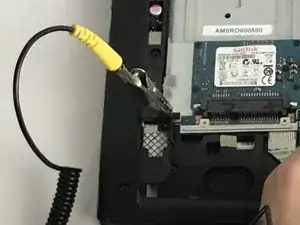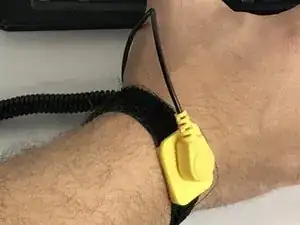Introduction
In this replacement guide, you will remove and install a wireless (wifi) card.
Tools
Parts
-
-
Locate the 6 mm Phillips #00 screw that holds the back cover together. Use your driver with the PH00 bit attached to unscrew it.
-
Once completely unscrewed, carefully lift the cover off.
-
Place the cover and screw safely to the side for now.
-
-
-
Now take your anti-static wrist strap and place it tightly on your wrist.
-
Attach the alligator clamp of the wrist strap to something that will ground yourself to avoid possible electric zaps.
-
-
-
Locate the 3 mm Phillips #00 screw on the wireless card port.
-
Unscrew the screw and place it aside for now.
-
-
-
Safely remove the wireless card by pulling it out of the bottom of the port.
-
Lastly, disconnect the two white and black wire connectors attached to the wireless card.
-
To reassemble your device, follow these instructions in reverse order.
One comment
Replaced the original wifi card, how do you get Chrome OS to recognize, or find and download driver for Intel AC 7260 wifi card?
Thanks.
When Ze -