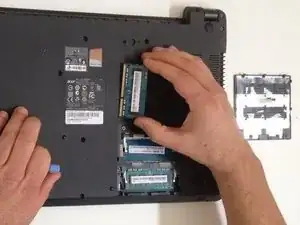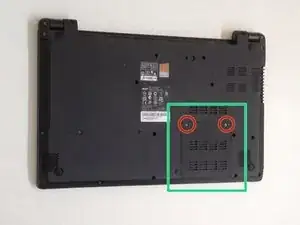Tools
-
-
Turn off the laptop.
-
Remove the battery.
-
Remove the memory cover.
-
The laptop has 2x memory slots for DDR3 SODIMM SDRAM.
-
Standard memory - 4/6 GB.
-
Maximum memory - 8 GB
-
.
-
Did you do it successfully?
-
Conclusion
To reassemble your device, follow these instructions in reverse order.