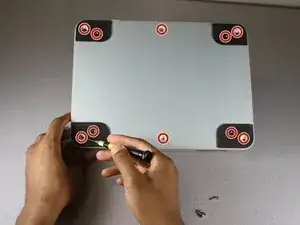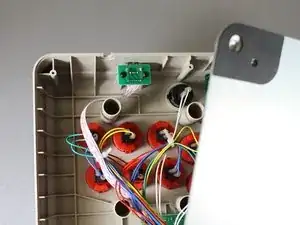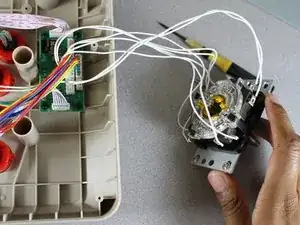Introduction
Use this guide to replace a faulty joystick component on the 8Bitdo N30 Arcade Stick without damaging the Retro game controller.
A Phillips #0 screwdriver and a flathead 3/32” screwdriver are required to remove screws.
No special skills are required. Take caution in regards to removing and organizing the pieces of the 8Bitdo N30 Joystick when you are replacing the joystick.
Tools
-
-
Remove the rubber slider from the device.
-
Hold the arcade stick and pry the back panel away from the device until it comes off.
-
-
-
Locate the back piece of the joystick.
-
Remove the four screws that secure the joystick using the Phillips #0 screwdriver.
-
-
-
Use a flathead screwdriver to remove the middle screw that holds the ball piece onto the joystick.
-
Remove the ball piece and set it aside.
-
-
-
Locate the joystick wires that are attached to the four plugs on the motherboard and disconnect them.
-
Follow the steps in reverse order to install the new joystick.
Once again, don’t forget the rubber slider for the back panel.
Boot up your favorite PC or Nintendo Switch fighting game and make sure your joystick works!
One comment
looks just like the mayflash f300