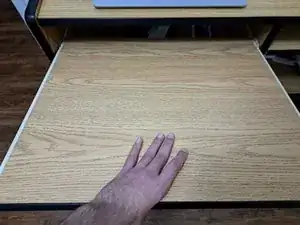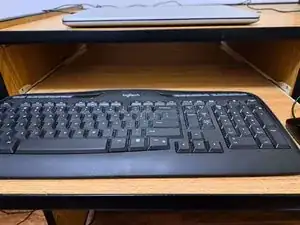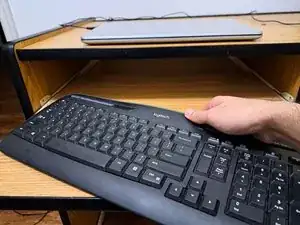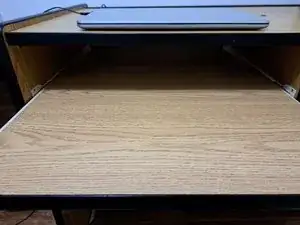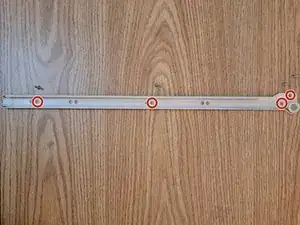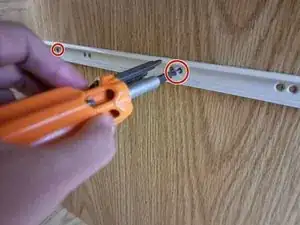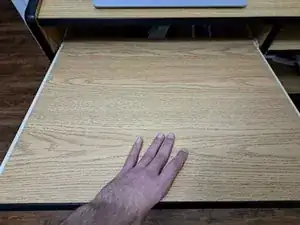Introduction
Work desks, much like the Inline Systems Desk, are an integral part of a workspace environment and the under desk keyboard trays can wear out or become damaged. This affects the functionality of a person's workspace and negatively impacts user experience and performance. This problem can be resolved and the aim here is to provide a comprehensive guide on how you can easily replace your sliding desk trays and make use of the reusability of a desk to get it back to proper conditions.
Tools
-
-
Remove the eight total 15 mm square socket screws that are securing both of the rails with a screwdriver.
-
-
-
Clean the first railing for the desk tray after taking off its 4 screws, and check for any damage. Repeat the process for the other railing.
-
-
-
Gently align and insert the new tray into the railings once all the screws and railings are back in place.
-
-
-
Test the movement of the keyboard tray by pushing it all the way in and pulling it all the way out to ensure it works normally.
-
Now that the keyboard tray has been properly replaced, you can use your desk again.