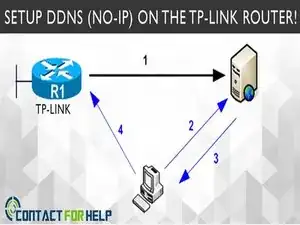
How to Router Setup DDNS (No-IP) on the TP-Link Router!
These are some common tools used to work on this device. You might not need every tool for every procedure.
A network router is a networking device that is used to connect multiple networks together and route data packets between them.
In a computer network, routers serve as a gateway or intermediary between different networks or subnets. They connect local area networks (LANs), wide area networks (WANs), and the Internet, allowing devices to communicate with each other across different networks.
Routers analyze incoming data packets and determine their destination, using routing tables to identify the most efficient path for the data to travel. They also provide security by filtering incoming and outgoing traffic, and can be configured to block unwanted traffic or restrict access to certain parts of the network.
Routers can be used in homes, offices, and data centers to connect devices such as computers, servers, printers, and mobile devices to the internet or other networks. They come in a variety of types and models, with varying capabilities and features depending on the needs of the user or organization.
To find the router in your home, you can look for a device that connects your modem to your local network. The router is usually a separate device that connects to the modem via an Ethernet cable. It may also have a Wi-Fi antenna, which allows wireless devices to connect to the network.
To determine if you have a router or a residential gateway, you can look at the device itself or check the specifications. A residential gateway is a device that combines the functions of a router, modem, and other networking components into a single device. If your device has a built-in modem and does not require an additional modem to connect to the internet, it is likely a residential gateway. On the other hand, if your device only functions as a router and requires a separate modem to connect to the internet, it is a router.